You can manage 'AutoInvest' individually for each pie in your portfolio. 👌
To access the AutoInvest settings, open your pie and navigate to the 'AutoInvest' tab:
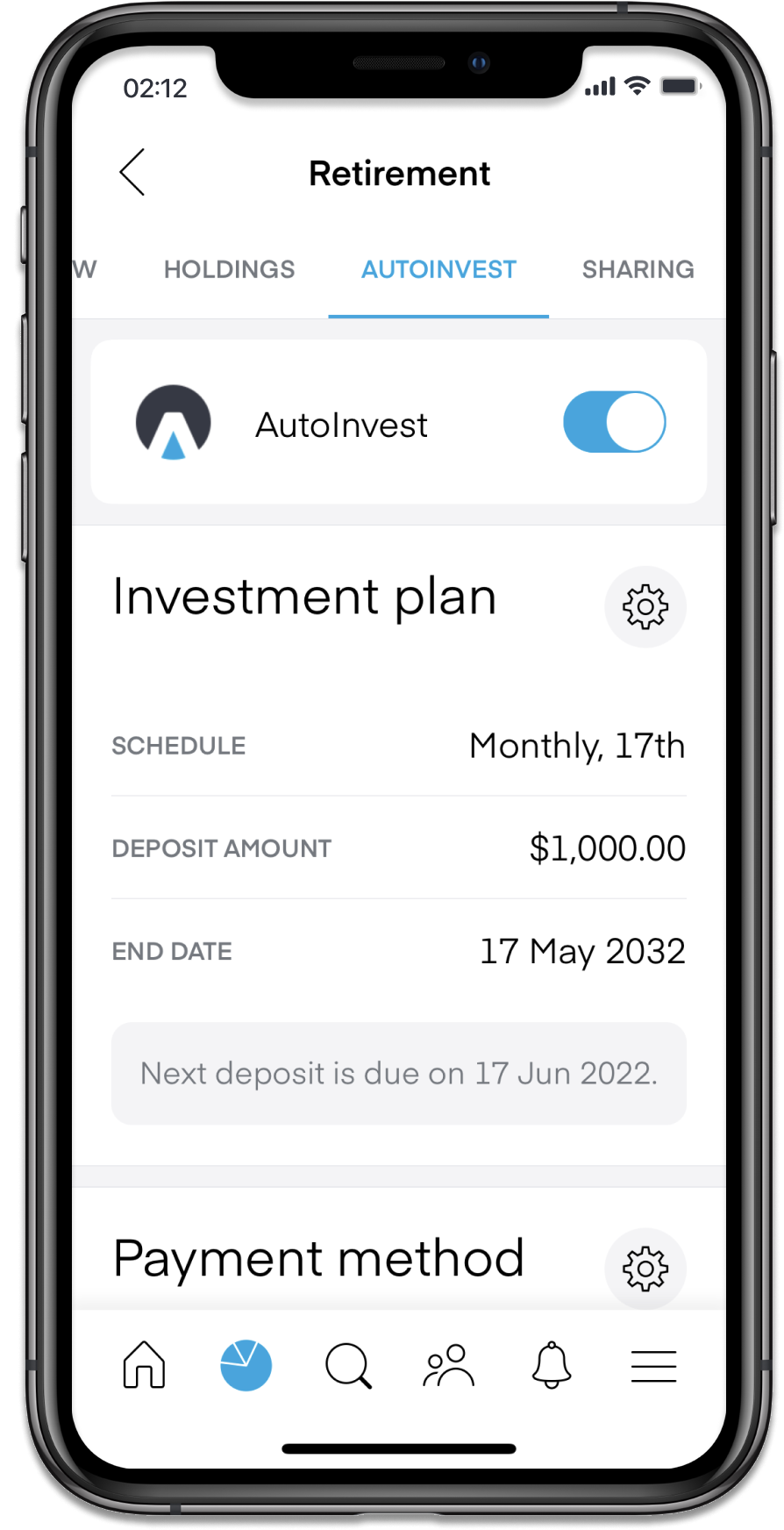
Adjust the Investment plan
You can at any time:
- change the deposit amount;
- change the frequency of deposits;
- change the end date of deposits.
Payment method 💳
You can check the AutoInvest payment methods specifics here: AutoInvest Payment Methods