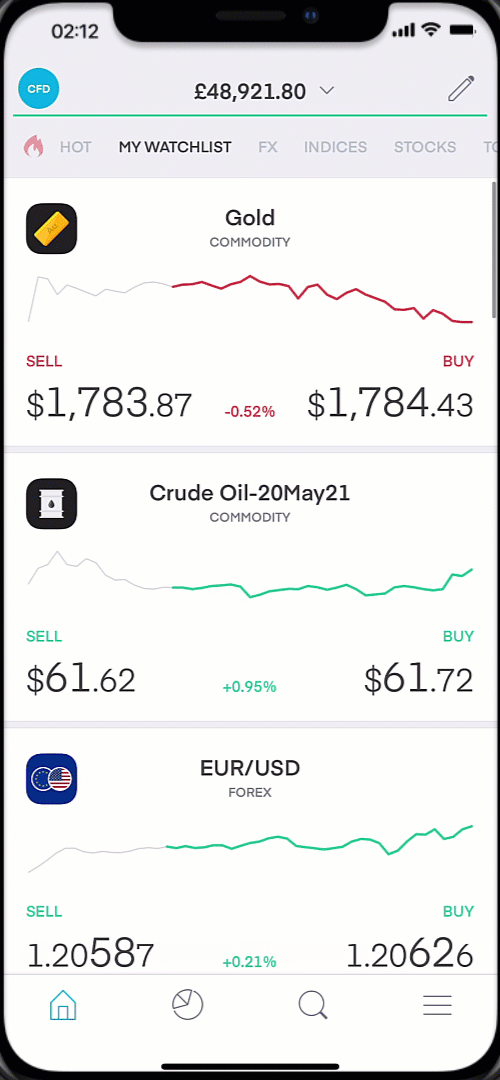An OCO order, which stands for "One-Cancels-the-Other," involves placing two orders simultaneously: a Stop Order and a Limit Order. These orders are positioned either above or below the current price. As the name suggests, if one of the specified prices is reached, that particular order is executed, while the other order is automatically cancelled.
Here's how to set an 'OCO' order:
- Select the desired instrument and choose the 'OCO' order option.
- Enter the Quantity of CFD units.
- Set a Price and Direction for Order 1.
- Set a Price and Direction for Order 2.
- Confirm your OCO order.